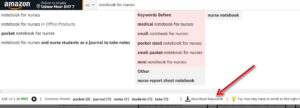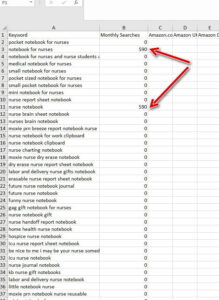What is a niche? The Oxford Language dictionary describes it as: ‘denoting products, services, or interests that appeal to a small, specialized section of the population’.
So, instead of creating a simple notebook that will have thousands of competitors, you could consider creating one that appeals to certain interests, such as cooking, fashion, driving…the list is endless!
The same goes for creating such things as logbooks, colouring books, planners and other things. There will be more of this in other tutorials.
Here are some examples of notebook niches:
World’s Greatest Nurse
Gamer Notebook
Note that these notebooks are exactly the same as the ones in my design tutorials, but they appeal to a smaller ‘niche’, so will have fewer competitors. These are just examples.
You could create notebooks that appeal to business people, kids, teachers, men, women, certain occupations, the seasons, you are only really limited by your imagination. This is where niche research comes in.
Because you will be selling on Amazon, the best place to do the research is Amazon itself. You are looking for a niche that has products that sell well, but ideally has less than 1,000 search results:
In the above example, I’ve searched for ‘notebooks for nurses’ to view the results. This is a fairly good search term as it has less than 1,000 results and a niche score of over 60…the higher the better. The niche score was given the Chrome extension mentioned before:
KDP / Amazon BSR & Keyword Research SEO Tool.
When you search with the AMZ Suggestion Expander enabled, you have the option to download keywords associated with your search, and the approximate amount of searches for them each month. In the below example, there are really only 2 keywords or phrases that have any searches, but this isn’t necessarily bad. If 500 people a month search for that keyword and your book is at the top of the list, you could sell a decent amount:
The search results page showed books with lots of reviews, which is an indication of good sales statistics, so even if your chosen niche doesn’t yield lots of results, it can still sell well.
This niche search is just an example, but there are endless niches you could try with probably much better results than the one I’ve shown you. Give it a try!