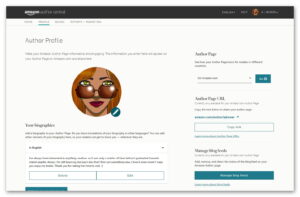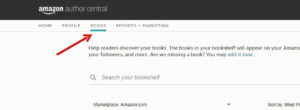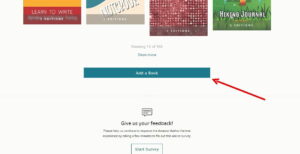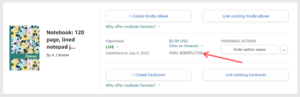You will need to create a separate author account for each pen name you use. To do so, you can go to Author Central.
There you can create and edit your profile, as well as change the author URL:
When you are all set up, you can start adding your books:
The biggest issue is that when you make a search for a book, yours won’t necessarily show. You will need to search for your book along with your pen name:
However, a much easier way is just to search for the book’s ASIN:
On the next page, you will be able to add the book to your collection.
Just remember to add all of your books once they have been approved by Amazon, and your page will soon look amazing! 🙂