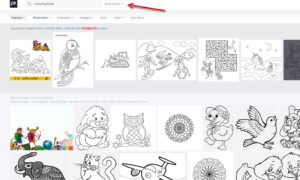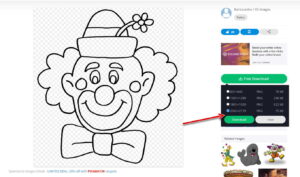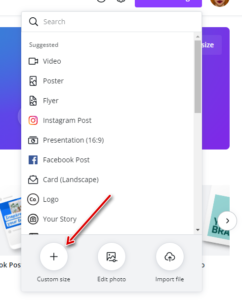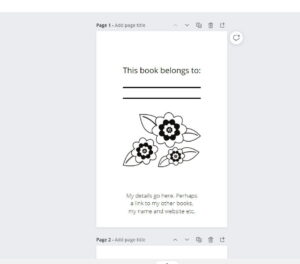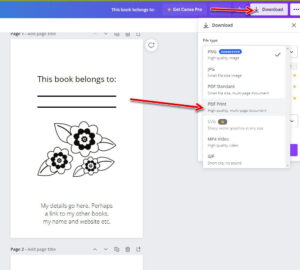This will show you how to create a simple, free colouring book using Canva and Pixabay.
Visit Pixabay. Search for ‘colouring book’ or ‘coloring book’ in illustrations:
Search for the images you want to use and download the largest sizes possible. They can always be resized if they are too large:
Try to download images with the same age group in mind. Some may be too complicated for small children.
You can also download simple images that are not already formatted as colouring pages and use a drawing program to ‘trace’ the outlines of the images using black ‘ink’ to make your own.
When you have your images, visit Canva and create a blank page:
I created one 6×9, but sometimes the 8.5 x 11 inch dimensions work well as the books will be larger. However, this is just to show you the process. Upload your image and insert it into the page, resizing as necessary, and create new pages as you need them:
Sometimes children like to use felt-tipped pens to colour with, so you may want to insert a blank page after each image so it doesn’t matter if the colour bleeds through.
You may find that you don’t have enough images to fill a book, but I did a search within Canva for ‘black and white’ and that brought up a few more. There are other websites that allow you to download images for commercial use, but please check their terms and conditions before using them.
If you wanted, you could fill the book with other things to make a general activity book. You could add simple wordsearches and crosswords, discussed later in the course.
I tend to have my first page look something like this:
Export the finished book as a high-quality PDF file:
And then it’s ready to upload!
Adults’ colouring books are also very popular. Again you can search Pixabay or Canva for some images, though most of them on Canva will be premium ones. Creative Fabrica (affiliate link) has a lot of these kinds of colouring books for download if you are a member.