KDP do’s and dont’s
This post contains affiliate links, which means I may receive a small commission if you click on them. I’m […]

This post contains affiliate links, which means I may receive a small commission if you click on them. I’m […]

If you would like to get started creating your own digital images, perhaps for KDP or some other platform, there […]

I’ve always been interested in drawing and painting from being very young. However, I’m not great at it and never […]

Logbooks are very popular on Amazon. They can be anything from blood pressure logs, sign-in books, vehicle registration logbooks, gardening […]
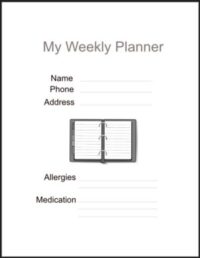
This is an excellent video, but a much faster way to duplicate lines and other elements is to select an […]

Once again, Canva (affiliate link) is a great place for creating planners, even for free. There are a lot more […]

It’s extremely difficult to find free generators for puzzles that allow you to use them commercially, which is understandable. However, […]

I’m going to use a website called Creative Fabrica (affiliate link) and a program called Affinity Publisher. Creative Fabrica has […]
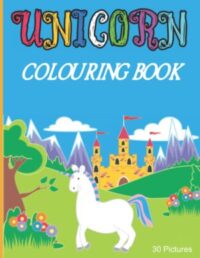
This will show you how to create a simple, free colouring book using Canva and Pixabay. Visit Pixabay. Search for ‘colouring […]

Now that Amazon doesn’t allow the ‘Look Inside’ feature for new low-content uploads, you may want to add extra content […]