Create Author Accounts
A good way to group your books together is by creating an author account for each pen name you use. […]
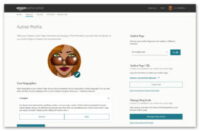
A good way to group your books together is by creating an author account for each pen name you use. […]
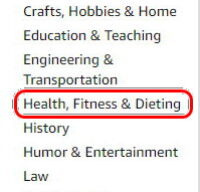
When you upload a book, please select 2 categories that are as relevant as possible. If you try to add […]

It’s sometimes difficult to avoid mistakes that can get your book rejected or your account terminated. There are many ways […]

When uploading your book, you will be given an option of adding bleed or no bleed. Here is some information on the […]

There are a few other tools out there, both free and paid, that can help with your book business: Amazon […]
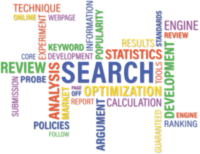
Manual keyword research can be tedious and time-consuming, but it’s free! There are tools that give some basic results, such […]
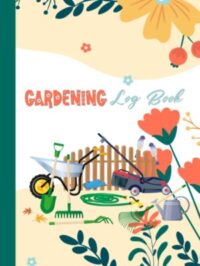
What is a niche? The Oxford Language dictionary describes it as: ‘denoting products, services, or interests that appeal to a […]

THIS TUTORIAL HAS BEEN UPDATED TO TAKE INTO ACCOUNT THE CHANGES THAT AMAZON HAS MADE TO THE LOW-CONTENT UPLOAD PROCESS. […]

Before you upload your first book, you need an interior and a book cover. As we have already learned, the […]

You can purchase Affinity Designer here. You need to decide on the size of the book you want to create the […]